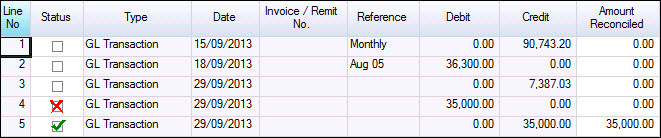
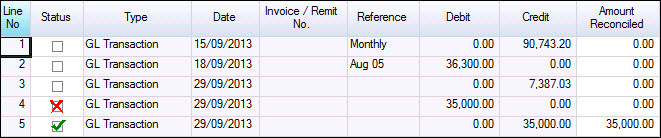
A new bank reconciliation form for a selected bank account can only be created where:
 Steps
Steps
| 1. | General
Ledger  Cash Book
Cash Book  Bank Reconciliation Bank Reconciliation
|
| 2. | Click New |
| 3. | Select bank account from search window, select or enter relevant statement date and click OK |
| 4. | Reconcile or clear transactions |
| 5. | Enter in direct transactions from debtors, creditors and to the General Ledger |
| 6. | Click Figures tab and enter in the closing statement balance |
| 7. | Save and activate the form when balanced |
Copyright © 2012 Jiwa Financials. All rights reserved.